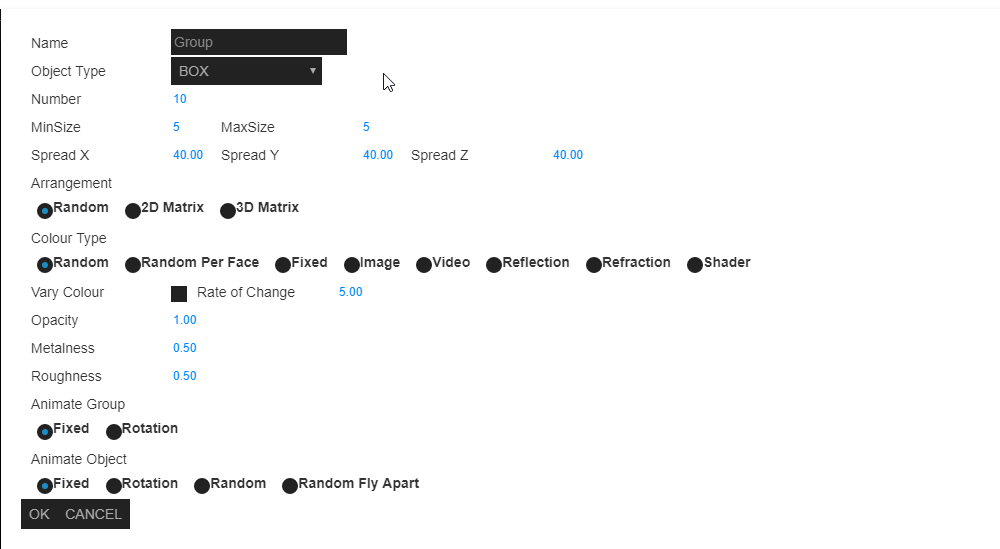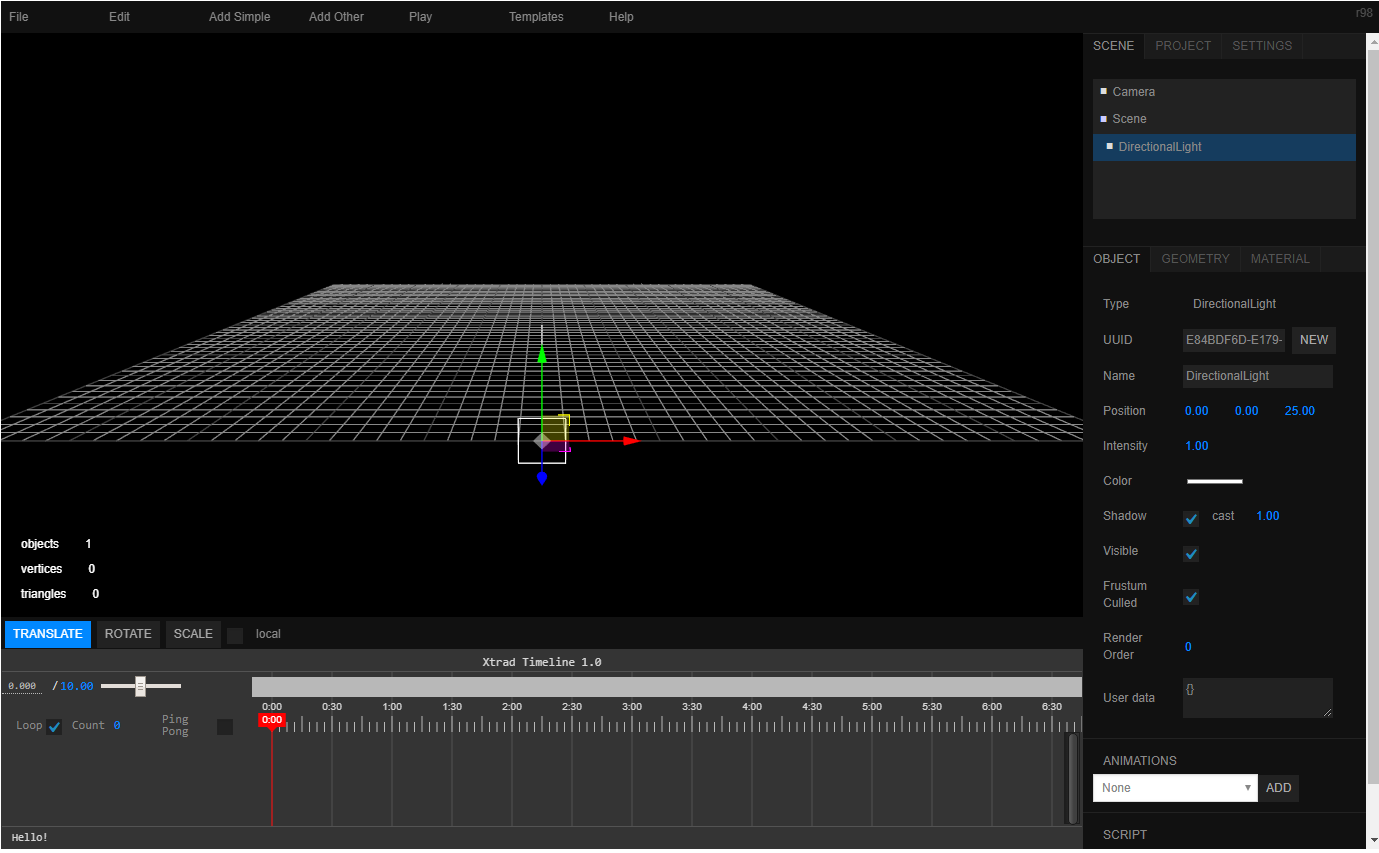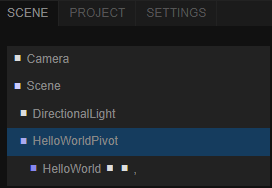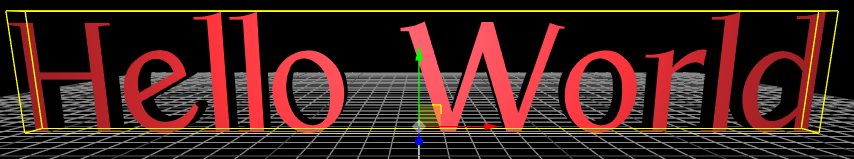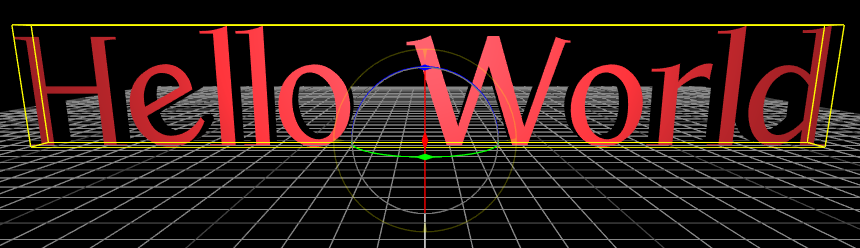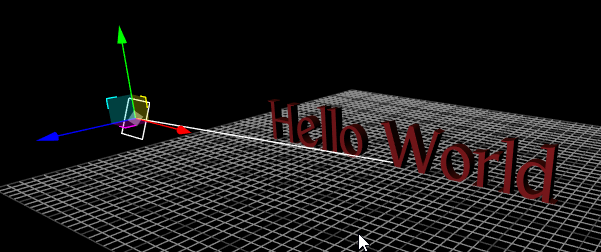The Xtrad Editor
The Xtrad Editor provides comprehensive features for generating a 3D Scene from scratch or modifying an existing template. Although it has advanced options for knowledgeable users, most can be ignored in simple use as the editor provides suitable default values.
The full editor may be tried out at EDITOR.
The following sections illustrate some of its features.
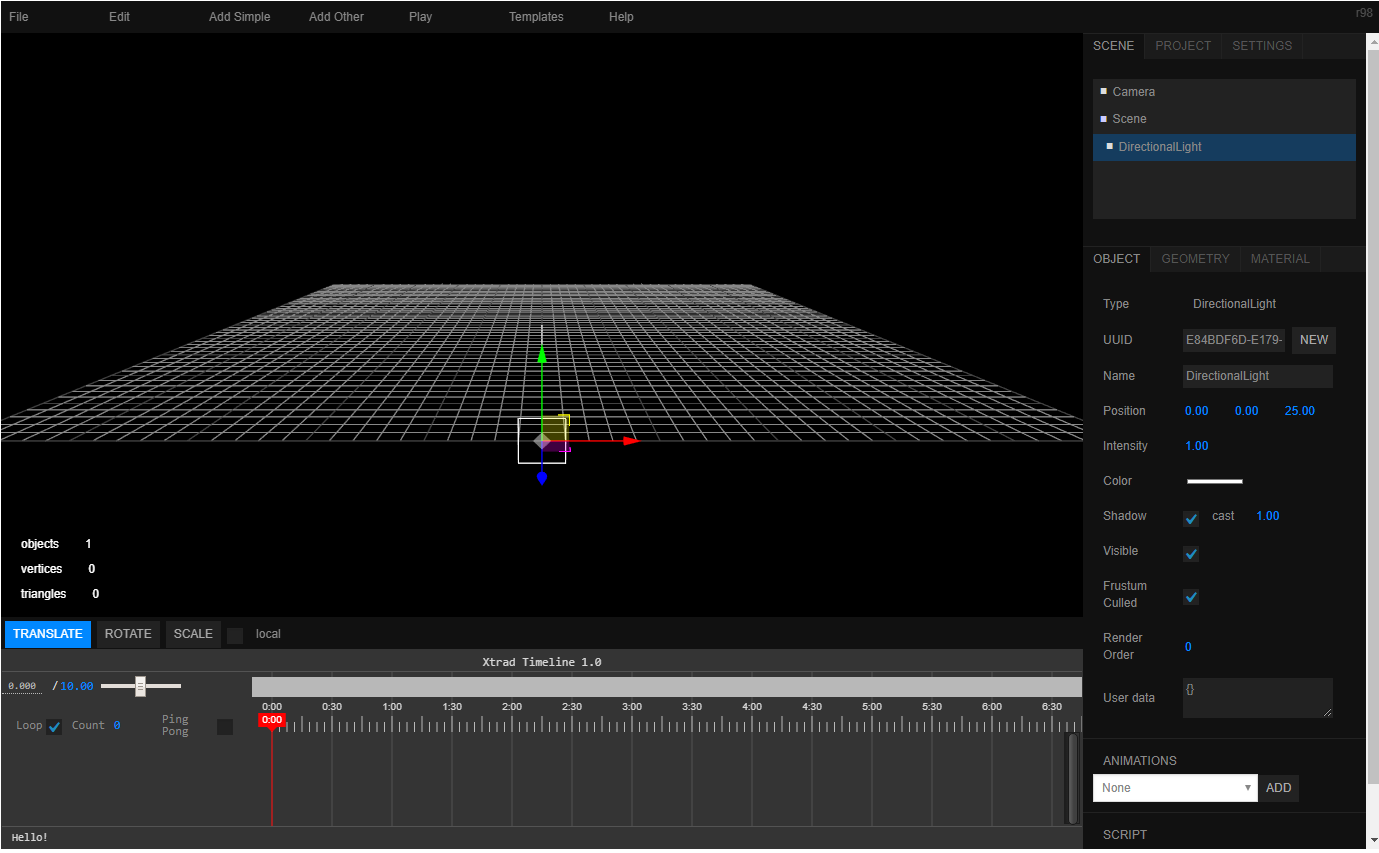
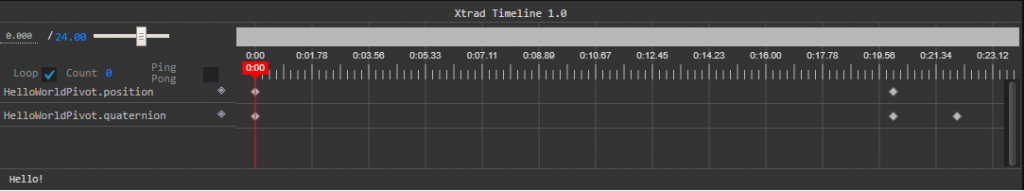
The Xtrad Editor provides several different animation options, including builtin ones for certain effects. You can also animate objects may setting keyframes on the timeline.
The editor also provides a macro facility for setting keyframes automatically. Macros are provided for simple animations such as moving an object from the back to the front of the scene, rotating objects as well as other combinations of positions/rotations.
The Xtrad Editor shows the hierarchy of the scene in the Scenegraph. Objects can be selected and grouped together by dragging nodes within the scenegraph.
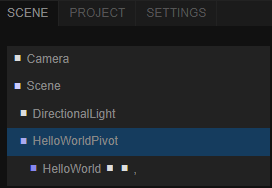
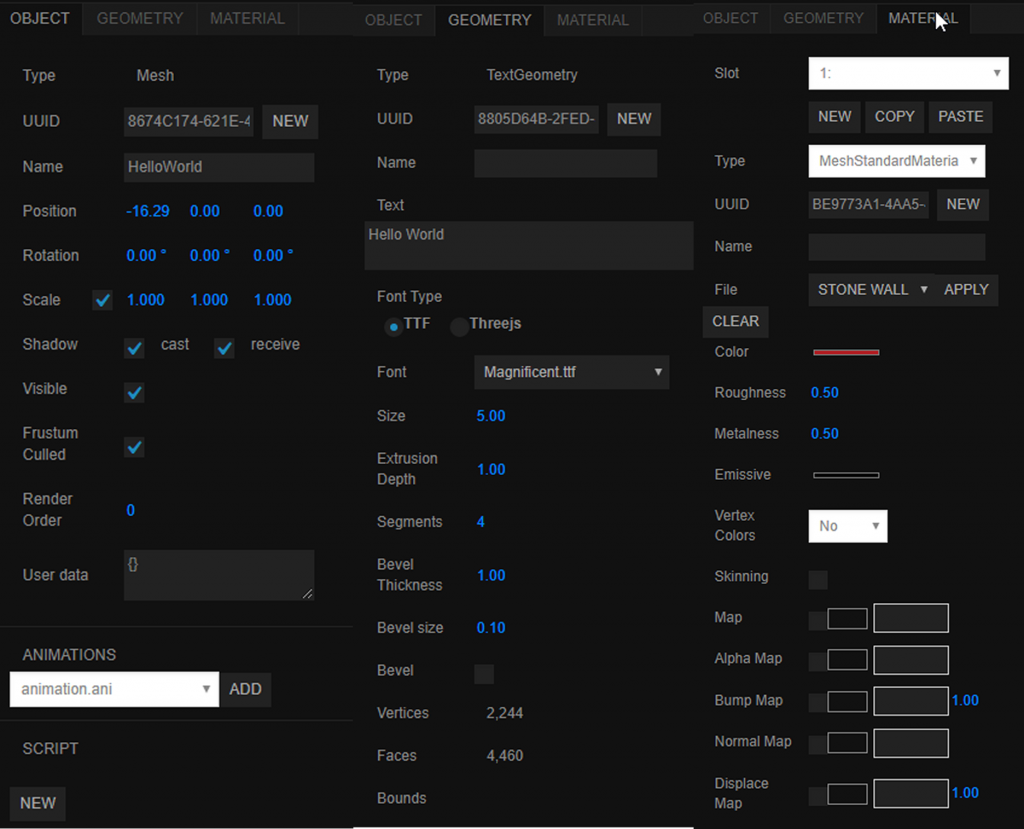
The Xtrad Editor provides comprehensive options for modifying the properties of an object. Most options can be ignored in simple use as the editor sets default values
The image to the left shows most of the parameters for a piece of 3D Text
The image to the right shows the Xtrad Editor Control for translating objects
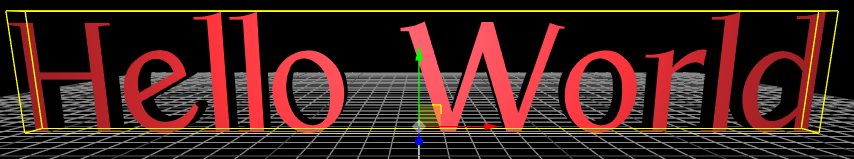
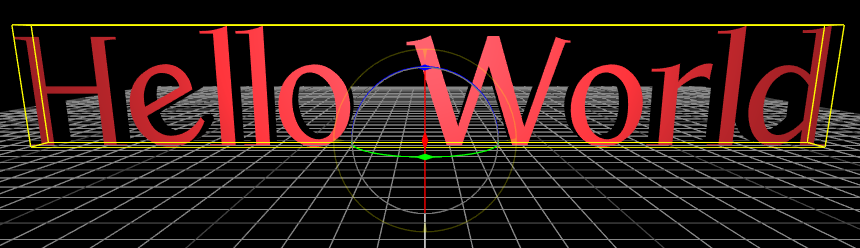
The image to the left shows the Xtrad Editor Control for rotating objects.
The image to the right shows the Xtrad Editor Control for manipulating a directional light.
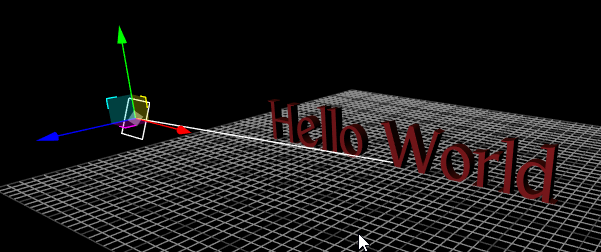
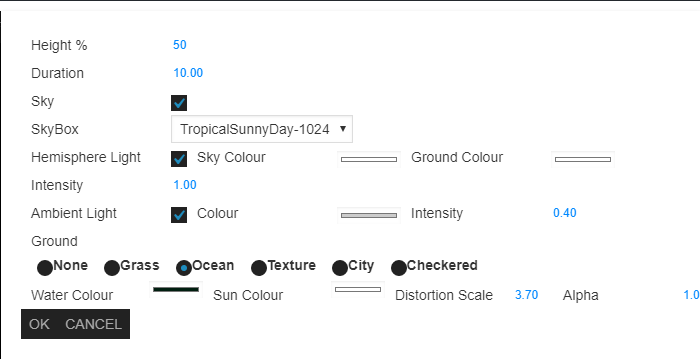
The Xtrad Editor Control provides dialogs for generating complex scenes.
The dialog to the left can be used to set up a new External Scene.
The dialog to the right can be used to set up arrays of 3D Objects. The arrays can be random or organised.